ToDo list for Unity
A downloadable asset pack
ToDo list for Unity is a tool for scripting in the Unity game engine.
With this asset you can put comments in your code such as this one :
// TODO : Do this thing that is very important
Then head to your Unity editor, and under the "Tools" tab click on ToDoList (should be at the bottom of the list).
This will open the ToDoList editor window.
Click the "Refresh" button and the window will show you the list of Todos scattered in your code as well as the name of the file they are in.
Click on a task to open it in your editor.
Feature list :
- Click a task in the TodoList window to open the file to the line where it was written.
- Create text files ending with ".todo" to add tasks outside of code files. Every line starting with "- " will be added to the TodoList window.
- Exclusion list to remove whole files from the asset database scan (Packages are ignored by default).
- Random task picker at the top of the window.
- Custom editor for MonoBehaviour and ScriptableObjects enabling you to list the Todo tasks on the components inspectors.
Check the full documentation on the GitHub page.
Download
Install instructions
Simply place this script in a folder called "Editor" in your project.
Once imported, a new option will be available in the editor menu bar "Tools>ToDoList".
Development log
- ErgonomicsSep 23, 2023
- External TodosSep 28, 2021
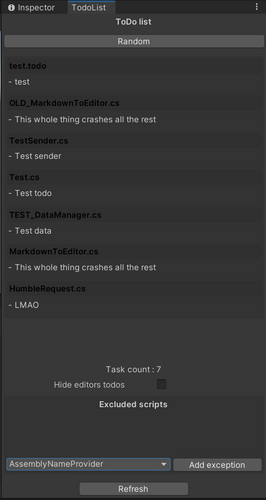

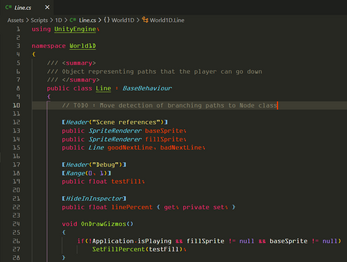
Comments
Log in with itch.io to leave a comment.
Great tool, but doesnt work atm in 2021.3.48f1 it throws a NRE for line 160, bc there are no excluded scripts i guess. Maybe i fix this, but idk if i wanna dive too deep into the code.
But thanks for the work and the free tool. Maybe you can update it some time :)
Hey there, thank you for the feedback <3
I completely forgot to update this tool, sorry x')
I'll make a round of safety checks and update it ;)